Alf Verifier

Introducció
L'Alf-verifier és un connector Eclipse per verificar la correcció dels models executables UML. La part estàtica d’aquests models està representada per un diagrama de classes UML, mentre que la part dinàmica està representada per un conjunt d’operacions descrites amb el nou estàndard OMG Alf Action Language.
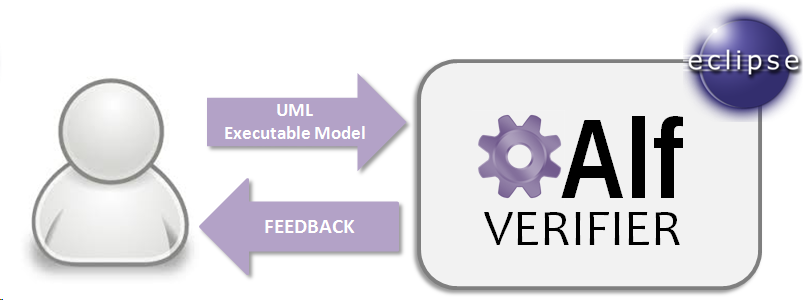
L’Alf-verifier pot comprovar l’execució d’aquestes operacions, és a dir, si es garanteix que generin un estat consistent després de l’execució. Per a models incorrectes, el verificador Alf retorna un feedback significatiu que ajuda a reparar les inconsistències detectades.
Principals característiques
- L'Alf-verifier és un llançament d'un prototip d'investigació concebut com un plug-in d'Eclipse.
- El verificador Alf permet especificar un model executable UML mitjançant un diagrama de classes UML (per especificar la part estàtica del model) i un conjunt d'operacions basades en accions Alf (per especificar la part dinàmica del model).
- L’Alf-verifier pot ajudar els dissenyadors a millorar la qualitat dels seus models executables UML controlant l’execució de les operacions pertanyents al model dinàmic. Una operació és feblement executable quan hi ha la possibilitat que un usuari ho pugui executar correctament; i una operació és fortament executable quan sempre s'executa amb èxit.
- Per a operacions no executables, el verificador Alf pot proporcionar un feedback significatiu identificant la font de la inconsistència i suggerint possibles correccions per reparar-les.
Instal·lació
Requeriments
El connector Alf-verifier requereix els següents requisits mínims per executar:
- Java JDK 6
- Eclipse Helios (version 3.6)
- Es recomenable tenir UML2Tools plug-in(version 0.9) en la vostre instalació d'Eclipse per poder crear i visualitzar els diagrames UML de manera adequada.
Instruccions d'instalació
L'Alf-verifier és un connector Eclipse que cal instal·lar al vostre ordinador segons les instruccions següents:
- Descarrega l'arxiu jar verificador Alf here.
- Descomprimeix l'arxiu en la carpeta \eclipse\plugins.
- Reinicia el teu Eclipse.
Un cop fet el Alf-verifier plug-in està llest per ser utilitzat!
Ús
A continuació mostrem els passos principals que s’ha de seguir per utilitzar l’Alf-verifier:
Mostrant les vistes del verificador Alf
El plug-in Alf-verifier està dissenyat per funcionar com a vista d'Eclipsi. Per tant, el primer que cal fer és dir-li a Eclipse que mostri les vistes corresponents.
Per mostrar les vistes del verificador Alf, accedeix a: Window > Show View > Other i selecciona sota SeverificationTreeView ambdos Alf verifier – input i el Alf verifier - feedback views.
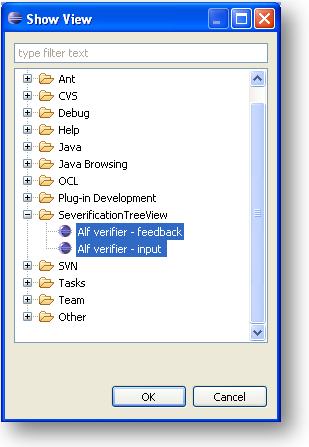
Comproveu que les dues visualitzacions estiguin disponibles a la secció de visualitzacions: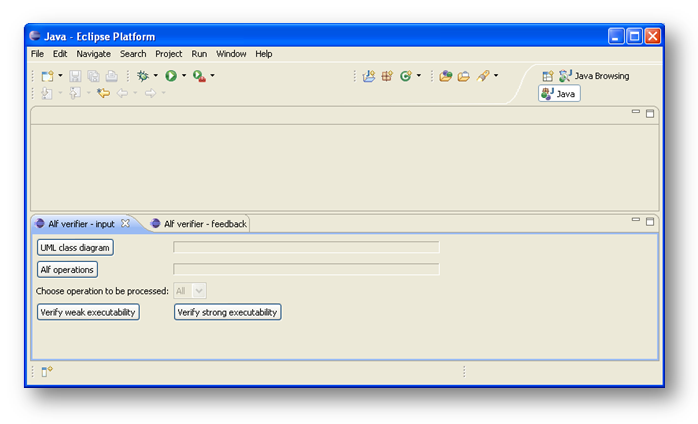
Creant el model executable de UML/Alf
L'Alf-verifier pren com a entrada un model executable UML compost per:
- Un model estructural representat com a diagrama de classes UML.
- Un model de comportament representat com un conjunt d’operacions descrit en el llenguatge d’acció Alf.
Creació d'un diagrama de classes UML
Per crear el diagrama de classes UML, us recomanem que utilitzeu el connector UML2Tools, un connector Eclipse per manipular models UML.
Per crear un nou diagrama de classes UML usant UML2Tools plug-in, ves a: File > New > Other i selecciona sota UML2.1 Diagrams l'opcio Class Diagram.
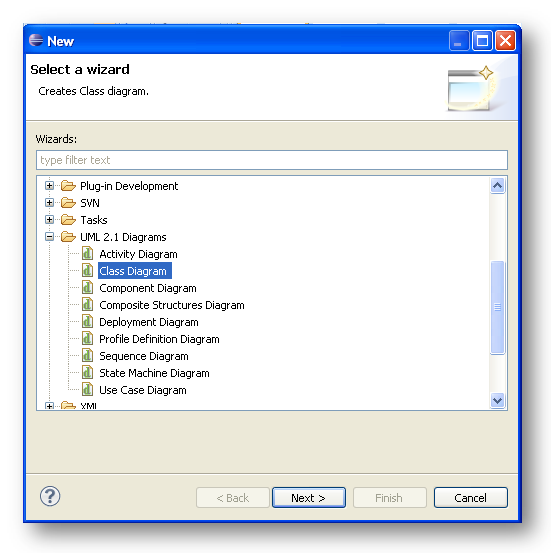
Now, we can create a complete UML class diagram using the palette of UML elements. Note that we can also attach OCL integrity constraints to our class diagram.
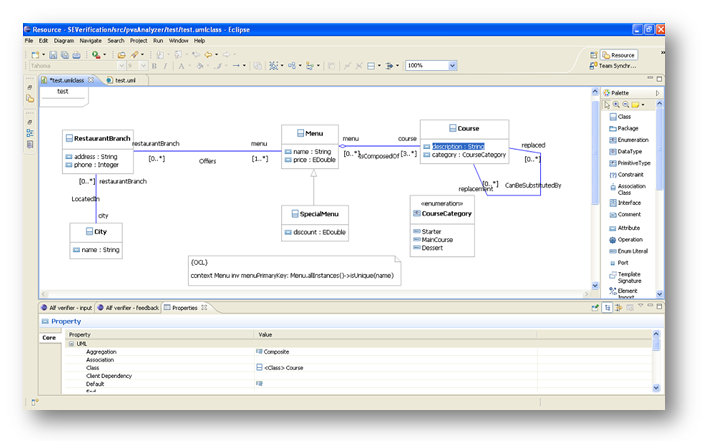
As a result, we obtain two files:
- A .uml file: Containing information about the class diagram.
- A .umlclass file: Containing information on the graphical representation of the class diagram.
Creating Alf operations
The file containing the Alf operations can be created using Eclipse text files or other any editing tool. It must be saved with extension .alf
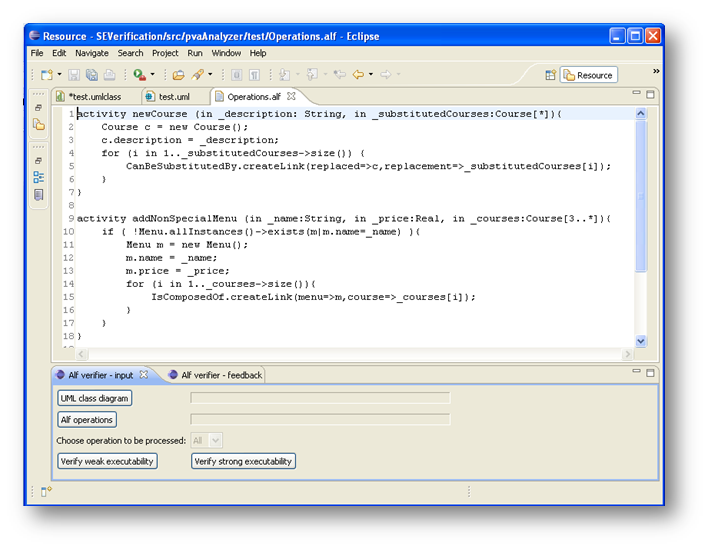
To see the rules of the Alf action language, go here.
Importing .uml and .alf files to Alf-verifier
Our method takes as input the .uml and the .alf files. In order to import these files, you can go to the Alf verifier – input tab and click on UML class diagram and Alf operations button respectively.
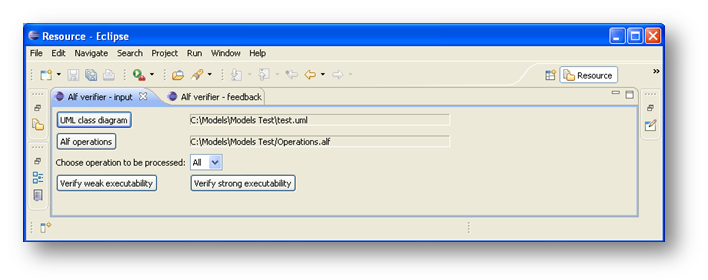
Once the two files has been imported, you can choose which of the operations should be verifier: in order to do this a select combo is available with all the operations contained in .alf operations file plus an “all” option, which will verify all the operations included in the file.
Then, you can select the property you want to verify (weak executability or strong executability) by clicking at the corresponding button. After that, the results of the verification will appear in Alf-verifier Feedback tab.
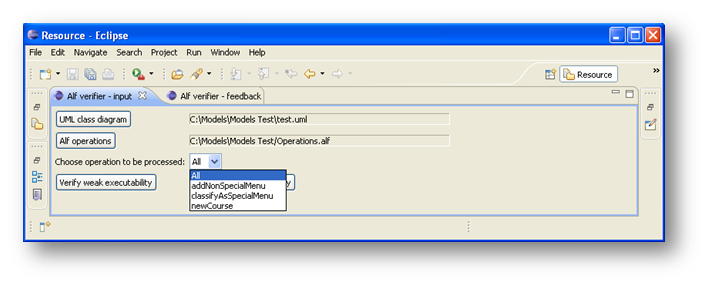
Feedback
Once the verification ends, the Alf verifier – Feedback tab shows the result of the verification:
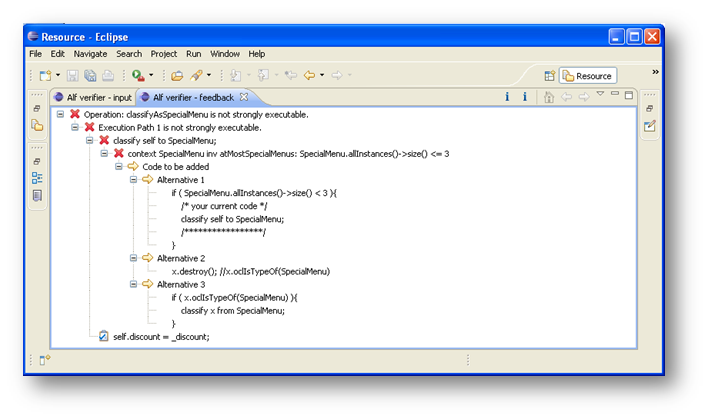
As can be observed, the feedback provided by Alf-verifier consists of a tree with these levels:
- Level 1: Operation : Show the name of the operation being verified.
- Level 2: Execution path : Show the i-th execution path of the operation, where an execution path is a consecutive sequence of actions that can be followed during the execution of the operation.
- Level 3: Instruction : Show the j-th instruction of the i-th execution path.
- Level 4: Violated constraints : Show the constraints the j-th sentence may violate.
- Level 5: Solving proposals:
- Level 5.1: Queries : Only when it is necessary, show the (basic) queries that the user may manually resolve to help during the verification process.
- Level 5.2: Code : Show one or several alternative code blocks to be added to the operation in order to ensure the violated constraints will not be violated.
Example
See a complete example here.
Video-tutorial
In the following video-tutorial we show how the Alf-verifier can be used in order to verify the executability of an Alf-action-based operation. The video-tutorial uses the UML class diagram of a restaurant chain system as a running example.
Quant a
Documentació
Documentació bàsica
- Alf-verifier: Installation Guide
Aquesta documentació conté les instruccions per instal·lar el connector Alf-verifier. - Alf-verifier: User Guide
Aquesta documentació conté les instruccions per fer ús del verificador Alf mitjançant un exemple per il·lustrar tot el procés de verificació.
Video-tutorial
Related publications
- Elena Planas: Lightweight and Static Verification of UML Executable Models. PhD Thesis. Advised by: Dr. Jordi Cabot and Dra. Cristina Gómez. Universitat Politècnica de Catalunya (2013)
- Elena Planas, David Sanchez-Mendoza, Jordi Cabot, Cristina Gómez: Alf-Verifier: An Eclipse Plugin for Verifying Alf/UML Executable Models. In: Proceedings of Conceptual Modeling Workshops (ER). LNCS vol. 7518. Pag. 378-382 (2012)
- Elena Planas, Jordi Cabot, Cristina Gómez: Lightweight Verification of Executable Models. In: Proceedings of Conceptual Modeling (ER). LNCS vol. 6998. Pag. 467-475 (2011)
-
Elena Planas: A Framework for Verifying UML Behavioral Models. In: Proceedings of CAiSE - Doctoral Consortium (2009)
- Elena Planas, Jordi Cabot, Cristina Gómez: Verifying Action Semantics Specifications in UML Behavioral Models. In:Proceedings of International Conference on Advanced Information Systems (CAiSE). LNCS vol. 5565. Pag. 125-140 (2009)
- Elena Planas, Jordi Cabot, Cristina Gómez: Verifying Action Semantics Specifications in UML Behavioral Models (Extended Version). LSI-09-6-R LSI Research Report, Universitat Politècnica de Catalunya (2009)
- Elena Planas, Jordi Cabot, Cristina Gómez: Verificación de la ejecutabilidad de operaciones definidas con Action Semantics. In: Actas de los Talleres de las Jornadas de Ingeniería del Software y Bases de Datos - Desarrollo de Software Dirigido por Modelos (DSDM). Pag. 62-71 (2008)
Contacte
L'Alf-verifier és un prototip de recerca desenvolupat pel grup de recerca Conceptual Modeling of Information Systems del Open University of Catalonia.
Per a qualsevol pregunta o suggeriment, no dubteu a posar-vos en contacte amb nosaltres enviant un correu electrònic a eplanash@uoc.edu
